| GETTING STARTED "OFF-PLATFORM" APP DEVELOPMENT Using the API directly. |
||
|
When accessing the mydigitalstructure api, the type of app hosting client makes a difference:
With open scripted environments there are security restrictions - for guidance on this read on. |
||
|
OPEN SCRIPTED CLIENTS |
||
| When developing open scripted user-agent based clients (ie a web browser hosted) you need to be aware of the inherent internet level cross origin (domain) resource sharing (CORS) protection. By default all requests from the user-agent to the host must be on the same domain that is hosting the application.
If you are using mydigitalstructure and the 1blankspace.com domain to host your web app, as in scenario A below, then it is inherent and no further action is required If you are using scenario B - then you need to be aware of the restriction and need to consider the CORS & HTTP headers section below. |
||
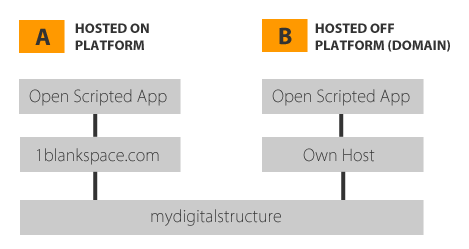 |
||
|
CORS & HTTP HEADERS To enable cross origin resource sharing (CORS) on your website/app, that is hosted on another domain, to access mydigitalstructure.com you will need to add the Access-Control-Allow-Origin HTTP Header. To do this you can use the SETUP_SITE_HTTP_HEADER_MANAGE method. The most common header being: Access-Control-Allow-Origin: [your domain or *]
Getting started with CORS and setting http headers |

